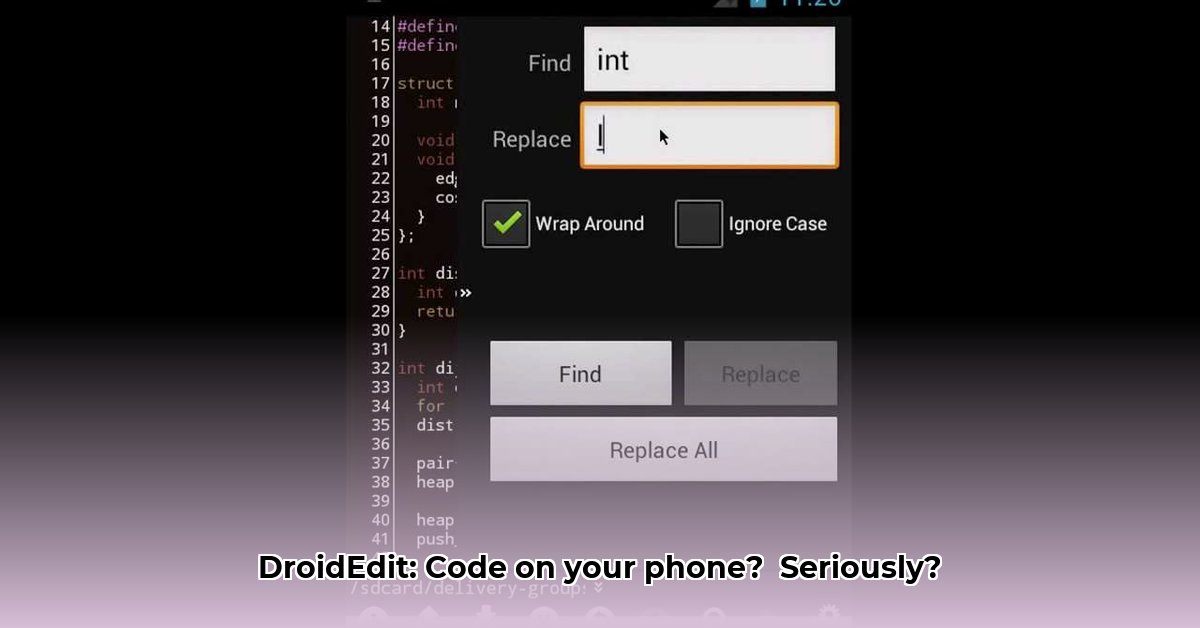
DroidEdit is a mobile code editor exclusively for Android, designed to empower developers to code on the go. This review delves into its features, performance, and value proposition, comparing it to other mobile code editors and helping you decide if it's the right tool for your needs.
Features & Functionality
DroidEdit boasts impressive features for a mobile code editor. It supports numerous programming languages, including Java, Python, C++, JavaScript, and many more, enabling you to work on diverse projects. Syntax highlighting significantly improves code readability, while multiple color themes allow for personalization. Furthermore, features such as unlimited undo/redo, robust search and replace, and auto-indentation enhance the coding experience. File import from local storage and cloud services (like Dropbox in the free version) adds convenience.
The paid PRO version unlocks even more capabilities. Key differences include:
| Feature | Free Version | PRO Version |
|---|---|---|
| Syntax Highlighting | Yes | Yes |
| Color Themes | Limited selection | Extensive selection, custom themes |
| FTP/SFTP Server Access | No | Yes |
| Cloud Storage Integration | Dropbox | Dropbox, Google Drive, Box, and more |
| Root Mode | No | Yes |
The PRO version's FTP/SFTP support is a significant advantage for developers working with remote servers. Expanded cloud integration and custom theme options offer enhanced flexibility and personalization. Root mode, however, is for advanced users requiring granular system control and is not recommended for beginners.
Performance & Usability
DroidEdit prioritizes a smooth mobile workflow. Keyboard shortcuts accelerate navigation, and managing multiple files is intuitive. It's compatible with Android 2.1 and later, though performance may vary depending on your device's specifications and project size. Currently, DroidEdit is unavailable on iOS.
While generally responsive, more detailed performance benchmarks across various Android versions and devices would strengthen its appeal. This would help identify and address any inconsistencies.
Target Audience
The free version of DroidEdit is ideal for learners, hobbyists, and those tackling smaller projects. Its core features are sufficient for many coding tasks. The PRO version, however, is tailored to professional developers who regularly interact with remote servers, require extensive cloud synchronization, or value a highly-personalized coding environment.
Value for Money
Whether the PRO upgrade is worthwhile depends heavily on individual needs. The free version offers substantial functionality for casual users. The PRO version's additional features, such as FTP/SFTP access and expanded cloud connectivity, are justified for professional developers handling larger, more complex projects. Its value hinges entirely on your personal workflow and development scale.
Comparative Analysis
While a comprehensive comparison with every mobile code editor is beyond this review's scope, DroidEdit distinguishes itself with its broad language support and feature-rich free version. Many competitors offer similar functionalities, but few match DroidEdit’s free tier’s capabilities. Direct comparisons with specific competitors (e.g., AIDE, Dcoder) could further highlight DroidEdit’s strengths and weaknesses.
Conclusion
DroidEdit offers a compelling mobile code editing solution for Android. Its well-designed interface and comprehensive feature set make it attractive to both beginners and seasoned developers. While the lack of iOS support remains a limitation, its robust capabilities and clear value proposition make it a strong option in the mobile development world. The free version is excellent for learning and small projects, while the PRO version justifies its cost for professionals requiring advanced features.
⭐⭐⭐⭐☆ (4.8)
Download via Link 1
Download via Link 2
Last updated: Friday, May 09, 2025